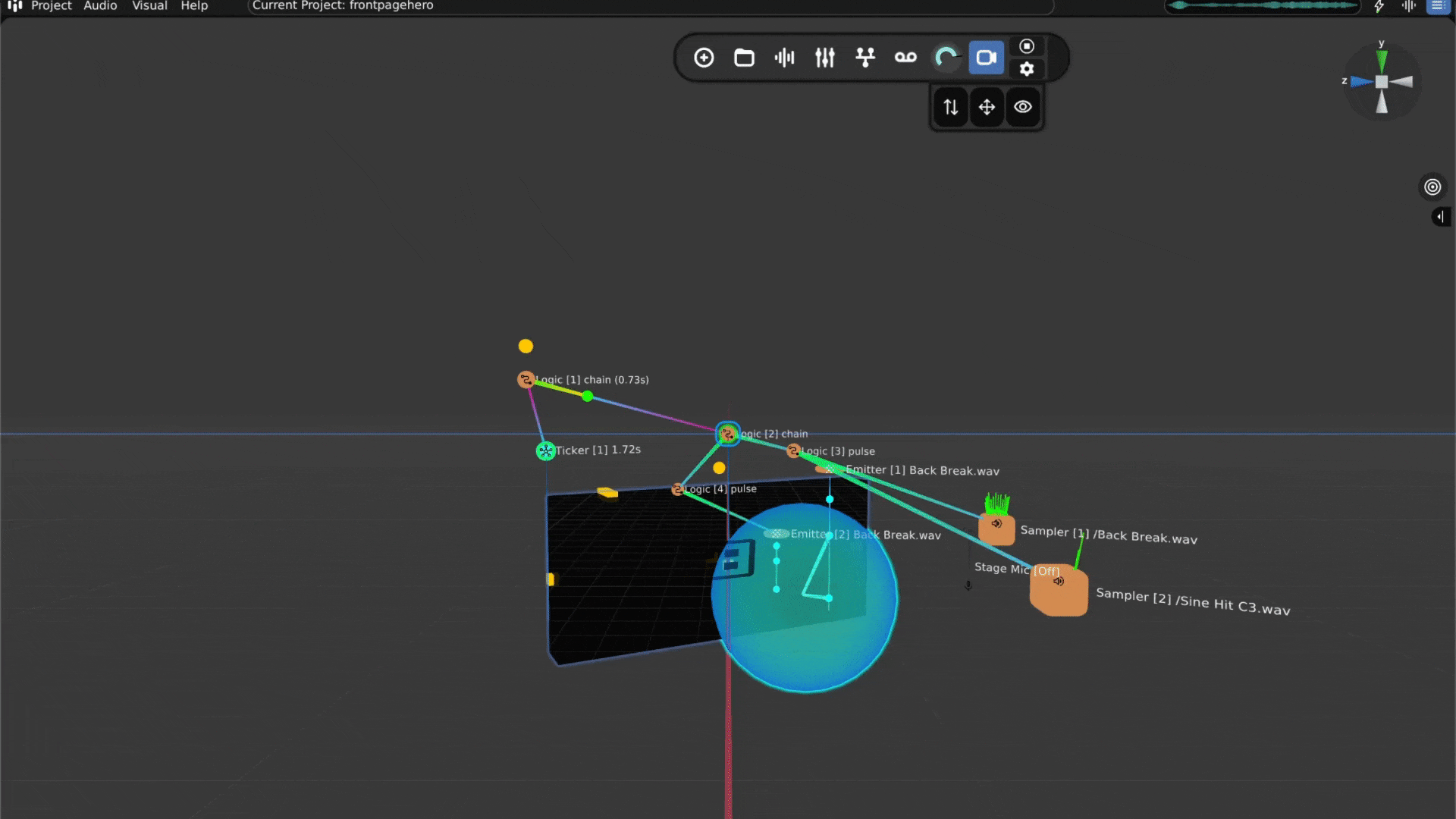What are Binaural Recording Microphones, and do you even need them?
You've probably seen them online or in high-end recording studios: those strange, unmistakable microphones shaped like a human head, sometimes complete with ears. They are designed to capture sound exactly as we hear it in the real world, creating an incredible 3D effect.
But what exactly is the technology behind these binaural recording microphones, and is shelling out for an expensive hardware setup the only way to achieve that realistic 3D audio? While the hardware is impressive, it's also expensive and surprisingly inflexible for modern music production.
In this article, we're going to take a look at what binaural recording microphones are, some of the struggles with using hardware, and how you can use Audiocube to create realistic binaural sound.
Explore this deep dive: What Is Binaural Audio?
In This Article...
You will learn about binaural microphones and how they work.
You will find out some of the challenges of working with recorded binaural hardware.
I will show you the best time to use recorded binaural audio compared to simulated binaural sound.
With Audiocube, you can make realistic, immersive sound without the need for any hardware.
What is a Binaural Recording Microphone?
A binaural recording microphone is a recorder device that uses a dummy head with two microphones placed where a human ear would be, typically inside the replica ear canal. This setup is designed to capture sound waves in the same way our own two ears do; the sensitivity in the differences between each ear creates this effect.
When you listen to audio recorded binaurally through earphones or a headset, the effect is identical to real life. The recording preserves crucial spatial information, most notably:
Interaural Time Differences (ITD): A sound coming from your right will reach your right ear fractionally sooner than your left ear.
Interaural Level Differences (ILD): That same sound will be slightly louder in your right ear, as your head creates an acoustic shadow that dampens the sound reaching the left ear.
Frequency Filtering: The shape of your outer ear (the pinna) and your torso subtly colors the sound's frequency response, providing vital clues about its elevation (whether it's above or below you).
These cues are collectively known as Head-Related Transfer Functions (HRTFs). A standard matched pair of stereo mics captures a flat, wide image, but it lacks the precise HRTF cues that trick your brain into perceiving true spatial depth. A true binaural recording system records these humanizing cues directly into the stereo signal, creating the binaural effect.
The Challenge of Working with a Binaural Microphone
Binaural microphones are fantastic tools for specific applications. They are beloved in field recording for capturing ambient sounds, in the ASMR community for their intense realism, and for recording live music performances in a way that makes the listener feel like they are in the room.
Iconic and popular models like the Neumann KU 100 or the more accessible 3Dio Free Space are widely regarded in this field. They have different ways to be powered, either by plug but often equipped with battery modules for portability and premium windscreens (sometimes foam windscreens) to reduce wind noise; their microphone design is highly specialized.
However, for a music producer or sound designer, they have some limitations: The spatial properties of the sound are set in stone at the moment of recording, and as it is set to simulate your ears, the microphone will not have a flat frequency response.
If you record a guitarist standing on the left side of the room, that guitarist will always be on the left side of your audio file. You can't decide later in the mix to move them to the back, have them fly over the listener's head, or change their perceived distance. You are stuck with the physical reality of the original recording session. This is a huge creative constraint when building complex tracks or designing dynamic sound for video or games.
How Audiocube Gives You Virtual Binaural Audio Recording
This is where software simulation becomes an up-and-coming improvement. Audiocube's binaural audio for headphones engine essentially works as a virtual binaural microphone that you can apply to any sound, at any time, right within your project.
You can take any mono or stereo audio track, such as a vocal, and place it as a virtual sampler inside Audiocube's 3D sound environment. Once placed in Audiocube, you can use the HRTF binuaralisation to create an immersive effect as if it were being captured by a high-end dummy head microphone in that exact position.
The best thing about it? All someone needs to be able to hear this is that person wearing headphones.
The flexibility this provides is unparalleled:
Total Positional Control: Drag the sound source freely along the X, Y, and Z axes. Move it from your left to your right, push it far away, or pull it uncomfortably close for loud sounds.
Spatial Automation: Create complex, moving soundscapes by automating the position of the sound source or the listener's position over time. This is something completely impossible with a physical microphone.
Acoustic Simulation: Change how you understand normal positioning by placing the virtual sound in a simulated acoustic space, complete with reverb and early reflections that react realistically to its location.
You get the realism of a binaural recording without any of the physical limitations. It works with any sound source and any pair of headphones, from high-end studio to standard earbuds.
Want to see for yourself? Download Audiocube now or purchase the license for access to the full features.
Find out how to create binaural audio in Audiocube.
When to Simulate Binaural Sound vs. When to Record It
So, should you throw away the idea of hardware mics? Not necessarily. The key is knowing which tool to use for the job.
Use physical binaural mics when: Your goal is to capture a single, real-world acoustic event. Think of recording a live band in a great-sounding room, capturing the atmosphere of a dense forest, or recording the soundscape of a city street.
Use Audiocube when: You are composing, mixing, or doing post-production sound design. Use it for electronic music where you want to place different synth and drum elements in a 3D space. You can use it for film audio to make foley and sound effects feel like they are part of the on-screen world.
If you're looking for a quick, easy, and less fiddly way to make an immersive track, then Audiocube is the way for you.
Download Audiocube now, or you can buy the lifetime license for access to the full features.
Make 3D Audio Without the Need for Hardware
Binaural recording microphones are a brilliant piece of audio engineering that capture sound as we truly hear it. They offer a direct path to realistic spatial audio but come with creative constraints that don't fit the workflow of modern production.
Software like Audiocube gives you the best of both worlds. It places the power of a virtual binaural head into your hands, allowing for realism of binaural playback without the rigid limitations of physical recording. You can become an active creator in the binaural world, free to build the immersive soundscape of your imagination.
Ready to create your own 3D audio experiences? Download a free trial of Audiocube or purchase the lifetime license and hear the difference for yourself.