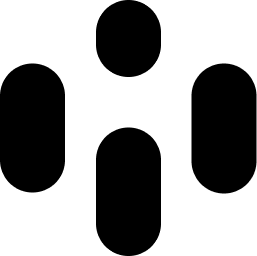Ambient Music Maker Software: Create Immersive Soundscapes
An ambient music maker is a type of software that can be used to create immersive sounds, which can be used in a wide variety of ways. If you're interested in ambient music, then this is the article for you.
I've experimented with a wide range of different genres of music and have always found a fascination with the power that a good ambient track can have to affect moods and bring sound to a silent atmosphere.
In this article, we're going to take a look at the world of ambient music, what it is, some examples in life where you might find it, and with the help of Audiocube, how you can start making it yourself.
Interested in ambient music? Check out our other articles:
In This Article...
Ambient music is a type of music that does not follow the normal components of traditional music.
You will see some real-life examples of when ambient music is used and its ability to create specific moods.
I will explain what an ambient music maker is.
With Audiocube, you can create ambient music on your own following our step-by-step guide.
What is Ambient Music?
Ambient music is a type of music that does not rely on the standard components of music. Where most music relies on beats and melodies, ambient music is normally used to create a mood and often is made up of different sounds and textures, focusing on tones to create an overall ambience, and can create a great experience.
Practical Uses for Ambient Music
Ambient music has a lot of different uses depending on the circumstances. Professions like writing music for TV may require you to use nature sounds to help with background noise. If you're interested in making more spiritual music, you can use software like Audiocube to create ambient music for guided meditation or yoga sessions by using background sounds to create a relaxing environment.
Some people will use soothing and relaxing music, like the sound of wind or rain, as a way of distracting themselves when they are trying to fall asleep, especially if they struggle falling asleep in silence.
Whether you're looking for help to sleep, working in a silent coffee shop, or wanting to put your creativity to work in the industry, Audiocube is an amazing tool you can use to make ambient music.
What is an Ambient Music Maker?
An ambient music maker is a tool, often a piece of software, designed to help you create atmospheric, textural, and evolving soundscapes. Instead of focusing on strong rhythms or melodies, it helps you build moods and environments with sound.
Essentially, it allows you to layer different sounds and frequencies such as synthesizer pads, gentle nature recordings, or drones. Key features include a library of high-quality sounds, simple controls for layering these sounds, and effects like reverb and delay to make everything sound spacious and improves your listening experience.
With Audiocube, you can create ambient sounds in an immersive space with ease. You can try Audiocube for free, or you can buy the lifetime license for access to all of the features.
How to Create Ambient Music with Audiocube: A Step-By-Step Guide
Audiocube is a great tool that can help you create ambient music and is especially good if you're looking to create immersive atmospheres in 3D. Here's how you do it:
Download Audiocube Today!
Download Audiocube - Get started for free, or buy the full version to get access to all the features.
Open Audiocube and Start a New Project - Open Audiocube, click New Project. Here, you’ll see a 3D grid space, where you can import and move your sounds around.
Add Your Sounds - Either use your own imported sounds or use the built-in sample pack downloader with over 2GB of HD, preset, and custom samples.
Create a Sound Sampler - Click to add a Sampler, this is a virtual object that plays your sound.
Place the Sound in 3D - Move the sampler around in the 3D space to choose where the sound comes from, right, left, above, or behind.
Mix and Add Additional Effects – Audiocube comes with its own mixing system. You can add reverbs, EQ, or distortion in a way that suits you best. Add reverb, EQ, distortion, and more. You can apply effects to individual devices or shape the overall sound on the master channel.
Play Around with the Acoustics – Audio cube has the ability to mimic natural sounds like muffling through walls, reflections from boundaries, and distance fade. Activate the HRTF Binauralizer for a 360° experience in your headphones.
Make Adjustments to the Mix - Make sure you're happy with the mix; you can move the position of the sounds and ensure they all blend well together.
Export Your 3D Sound - Once you're happy with your sound, you can export your track as a WAV.
By following these steps, you can start creating content, whether that be background noise for your podcasts or even for your YouTube videos.
Download Audiocube today or buy the license for access to all of Audiocube's features.
Start Making Ambient Music with Audiocube Today
So, now you know all about ambient music, where you can hear it in everyday life, and how you would go about making it yourself.
Audiocube is the future for immersive ambient music, and is a great ambient music maker to use to bring your ambient ideas to life. You can try Audiocube for free, or you can buy the lifetime license for access to all of Audiocube's features.
FAQs About Ambient Music Makers
-
To create ambient soundscape audio, combine soft, atmospheric sounds like nature, pads, or gentle effects. Layer them slowly and spread them out in space to build a calming mood. Audiocube makes this easy by letting you place each sound in 3D, helping you shape peaceful, immersive environments with simple visual tools.
-
Ambient music is often made using digital audio workstations (DAWs) like Ableton Live, Logic Pro, or FL Studio. These let you layer sounds and add effects. Audiocube is also great for ambient music, as it gives you a 3D space to place and shape sounds, making your music feel immersive and unique.
-
Yes, you can make money making ambient music by selling tracks on platforms like Bandcamp, licensing music for films or apps, or streaming on services like Spotify. Using tools like Audiocube can help you stand out by creating unique, immersive soundscapes that attract listeners and potential clients looking for ambient sounds.