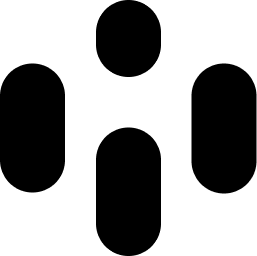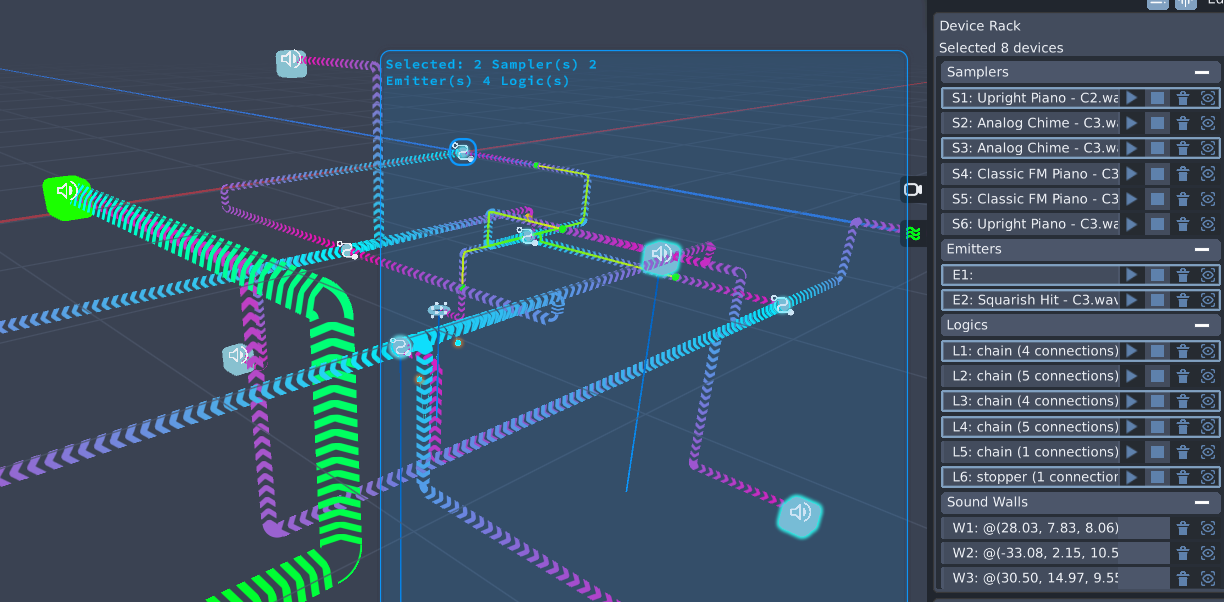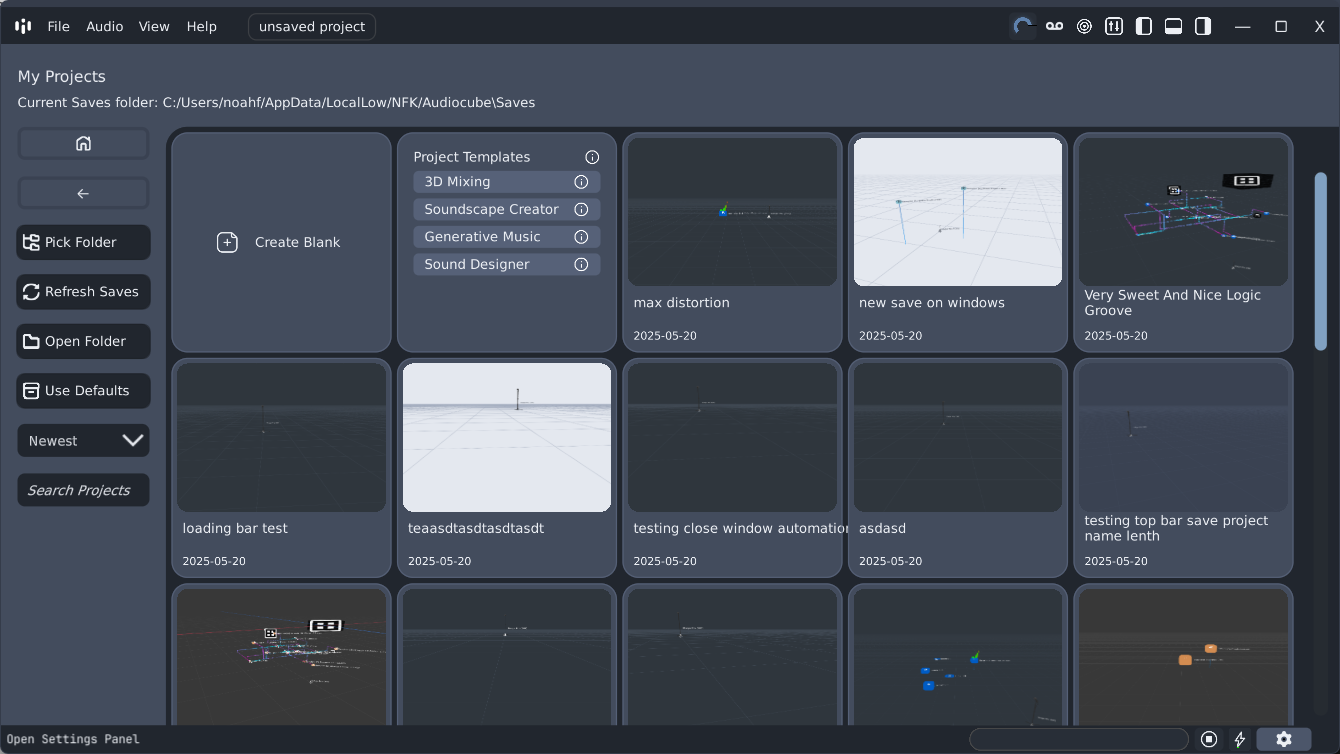Update v5.2 - Motions, Terminal, Undo
I’m excited to announce the launch of the Audiocube v25.5.20 update!
I started developing this update around February 20th and finished on May 20th.
This period saw a massive wave of updates to Audiocube, focusing on a significantly improved user experience, powerful new features, and extensive bug fixing for a more stable and intuitive application.
In this patch notes, I’ve tried to add most of the changes, although there have been so many in this cycle that I won’t remember to include all of them…
New Features & Major Enhancements
Motions Editor - This feature lets you move objects automatically with preset (and configurable) motion paths, like circles, squares, figure-8, random, and more. This means that you can control device placement over time, without needing to manually record and draw their motion paths. Motions are available for sound source devices (Samplers, Emitters) and can be triggered independently of timeline playback. They are fully configurable with radius, height, speed, and more.
Motion Path Modes & UI: Added more motion paths and updated the Automator UI for a better workflow.
Motion Saving & Loading: All your motion edits are now saved and loaded with project data.
Microphone Location Automation - You can now automate the microphone position to change the listening perspective.
Custom Color Themes - Users can now create and apply custom color themes using .txt files. The Nord Themes have been added, and a shortcut [ctrl+T] allows for quick theme switching. Open your “Audiocube\ColorThemes”, then copy and edit the TemplateColorTheme.txt file to create your own themes!
Terminal - An interactive text terminal enables the triggering of a range of functions just using the keyboard. Press the “/” or “~” keys to open and close the terminal, and type “help” to see a list of commands. You can scroll up and down using [ctrl+up/down], and you can expand the window by dragging the bottom bar, or by pressing [ctrl+shift+up/down]. It features a bunch of common commands, enabling more fluid keyboard-based control. It’s still early, and I want to expand the terminal functionality to cover most operations.
Undo/Redo - Finally, an undo/redo system has been added that can be triggered with [ctrl/cmd + Z/Y]. This allows you to undo and redo most of the core actions, like creating, moving, and deleting devices, changing mixer settings, timeline placements, and more. It’s still a little rough, but the foundation is now working.
Improved Selection System - The selection system is now more robust and fully integrated with the Device Rack and Selection UI, making it clear to see what devices are selected and easier to perform multi-device operations.
Camera Follow Mode: Added a new "Camera Follow Mode" [cmd/ctrl+F] to automatically follow the selected object, which pairs well with the new Motions features.
More Keyboard Shortcuts - Started work on a custom keyboard system, type “shortcuts” into the terminal for a full list of keyboard shortcuts.
Keyboard Navigation - More UI elements have been keyboard navigation enabled, so you can move through functions like saving & loading projects purely with the keyboard. I’m still working on this to make it more fluid.
Device Creation Shortcuts - All devices can now be created with the keyboard shortcuts of [shift+alt+s/e/t/b/w/a/f] based on the name of the device. This creates the device at the mouse point and speeds up the creation workflow.
Improved Soundwall Editor - Updated the Soundwall shape/size editing interface to be more responsive and easy to use.
Connection Line Indicators Improvements - A nice aesthetic reworking of connection line indicators on Tickers and Logic boxes.
Gridded Connectors - Logic connection lines can now snap to an optional (toggleable) grid and are rendered with a new chevron-style line, making it easier to see the connection direction.
Gridded Animations - Logic chain "blip" indicators now animate along these optional grid lines.
Modernized UI: A significant visual refresh across the application, including
Custom window chrome - The Audiocube app window now uses its own top bar graphics and is not using the native OS top bar for a streamlined, clean look. (This took me a while to work out, but I think it looks really nice.) It still integrates with OS window snapping functionality, full screen, etc.
Drop Shadows - A new shading system to add custom shadows below UI elements, for more depth and visual hierarchy.
Updated button styles - With better visibility for selection states
Native Cursor System - Implemented OS-native, context-aware custom cursors for a more familiar, integrated style.
Improved file popups
Refined right-click menu
Improved tooltip Styling
General improvements to layout, visual responsiveness, and more.
Login Screen Redesign: The launch menu and login/authentication screens have been completely revamped for a more modern look and feel. A new preferences page within the launch menu allows for custom project folder settings and UI scaling. Once authenticated, you can enable an option to skip the login screen on launch and go straight to the studio.
Improved UI Scaling - Unified and automatic UI scaling to address resolution mismatches. And a new keyboard shortcut [ctrl/cmd+-/=] to manually change the UI scaling.
Project Management Revamp:
Enhanced "Save As" & Custom Folders: The "Save As" functionality is now finalized, allowing projects to be saved to custom folders. Project Manager now fully supports loading from and saving to these custom locations - no longer bound to your C:/ Drive.
Sorting Options - A dropdown lets you pick between [Newest/Alphabetical/Oldest] sorting of projects.
Search Mode - Use the search input field to find specific projects in the selected folder.
Keyboard Navigation - Smooth keyboard-based operation - Press [ctrl+o] to open the project manager, navigate with w/a/s/d or arrow keys through your projects, then hit enter/space to load them, etc.
Notifications System - Started development of a "Notifier" system for pop-up notifications relating to operations and actions taken. This can be toggled on/off in the settings menu.
Cross-Platform & Compatibility:
Linux Support: Initial support for Linux has been added. Although the Linux app has not been tested for this version yet.
.MP3 Compatibility: Audiocube can now work with .mp3 audio files.
DRM Free Mode - A bypass for online activation can be granted upon request for people who don’t have internet access.
Bug Fixes & Stability Improvements
Core System & Loading:
Fixed a critical issue preventing projects from loading correctly.
Resolved a "don't destroy on load" bug that caused mainframe initialization problems.
Fixed a break in mainframe loading due to refactoring.
Corrected an ID issue related to FindObjectsSortMode.InstanceID for reliable object identification.
Fixed an issue that prevented the application from quitting correctly.
UI & Visuals:
Fixed Mac custom cursor rendering.
Addressed a retina scale mismatch issue for UI elements.
Fixed text tags not showing due to list management errors.
Corrected various UI element color inconsistencies with the theming system.
Fixed issues with the Mac OS top bar glitching and dropdown positioning.
Fixed Windows OS bar button interference.
Right-side panel height calculations and Windows OS bar button interference issues resolved.
Timeline - Fixed issues with the timeline, incorrect playback,
Selection & Spawning:
Fixed the selection box so that the selection is cleared when clicking on the floor.
Resolved bugs causing devices to spawn under the grid.
Audio & Devices:
Fixed a Sampler bug causing start/end time bleeding issues with loop lengths.
Acoustic settings functionality fixed and UI updated.
Fixed Soundwall corner rendering.
Terminal & Console:
Fixed numerous broken terminal commands.
Resolved a console overload issue caused by reaching vertex limits for text.
Undo/Redo:
Fixed undo logs and issues with cursor hiding when using Shift/Alt with undo/redo.
General Stability:
Numerous fixes and general error corrections.
Improved "Find Object" methods and cleaned out "yellow" warnings/errors in the editor.
Addressed various overload issues.
Significant internal refactoring (e.g., MAINFRAME.Global, Console to static singleton) for improved code quality and stability.
Congratulations if you read all that…
I’m pretty sure this is the biggest update so far, and I feel like I’ve been hugely productive over the last 3 months for Audiocube. My development skills have improved massively, and I’m way more confident in building the product than I was before. I feel like everything that I want to achieve with the software is now possible, with enough time.
It’s been amazing to receive support from so many people, with tons of great feedback. I am very grateful for the people who have been able to buy licences, as this means that I have more time to work on Audiocube. 2025 has been fantastic so far. I can’t wait for the next stage of development. Now that I have reworked so many of the foundational elements, it means that I can start working on the more exciting features.
What I’ll be working on next
Here are the big improvements that I plan on working on in the coming months. I’m not sure exactly when and what features I’ll be able to complete soon, but these are the main ones on the checklist.
Improved FX System - I think this might be one of the first things I work on for the next update. The mixer system is built on code I wrote in 2020, and it leaves a lot to be desired. I’ve now worked out a method of making more flexible effects design, so you can stack things like Ableton, etc. It requires a lot of reworking, but I understand how to do it now. I also started coding some custom audio effects like tape sim, bit crushing, etc, so it will be nice to offer a wider range of processing. Also, the mixing and mastering UI needs to be redone, so it’s flexible and not fixed.
More Sounds (Sample Packs & Synthesis) - I haven’t added any new sample packs to the downloader in a while, so I want to spend some time designing a bunch of new sounds. I also want to add some synthesis tools so you can create your own sounds from scratch in the engine.
MIDI Integration - A system for using MIDI devices, and maybe linking to other software via MIDI in/out. I have MIDI working on a prototype, I just need to work out the actual UI and style of MIDI integration - what devices should be connected to MIDI? Is it worth making a MIDI timeline editor, or should I leave that to the existing DAWs and focus on the unique features of a 3D DAW?
Audio In/Out - A system where users can stream audio in and out of Audiocube in real time. Whether this is from external audio interfaces like microphones and instruments, and/or from other audio software. Again, I have a rough prototype, but the integration and UI/UX need to be conceptualised. Also, the cross-platform element of this is a bit tricky, as it’s completely different on Mac and Windows.
Multi-Channel Output - The option to use Audiocube with multi-output audio interfaces/setups. I would love to be able to use Audiocube on surround sound setups. Whether this is 5.1, or some kind of DIY quad method, or even larger formats. The main complexity here is working with different audio interfaces, rewriting the audio engine, and building some kind of system to facilitate the division of sound across the output channels.
Offline Export - Rather than having to record the audio output in real-time, I want to have the option of being able to bounce out the project offline (like Ableton, Logi,c etc).
Mobile/Tablet/Touch Mode - I’m shelving this for a while as I want to focus on the desktop environment first. I feel like touchscreens and phones are too small and fiddly to work well for the level of detail and control provided by Audiocube, although I do want to create a simplified version for these platforms eventually.
Custom Keyboard Shortcuts - Maybe create a system where users can rebind keyboard shortcuts. It’s more of a QOL update than a necessity, but it would be nice.
More Soundwall Materials and Shapes - Soundwalls do have the capacity to simulate different surface materials (brick, wood, carpet, etc), although it’s not complete. It would also be cool to have more flexible Soundwall mesh shapes, rather than just cubic.
Rendering Improvement - While the aesthetics of the rendering are secondary to performance, I’m considering bringing back the option for lighting and other render styles. It would be cool to have a wider range of environmental graphics, too, but this is more form over function, which is a design method I’m trying to avoid.
Thanks Again!
A huge thanks to everyone who has supported the project - without you, I wouldn’t have been able to put as much time into this update. 💛
Get in touch if you have any ideas or feedback, and I hope you enjoy the new update!
Thanks,
Noah