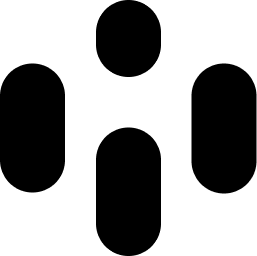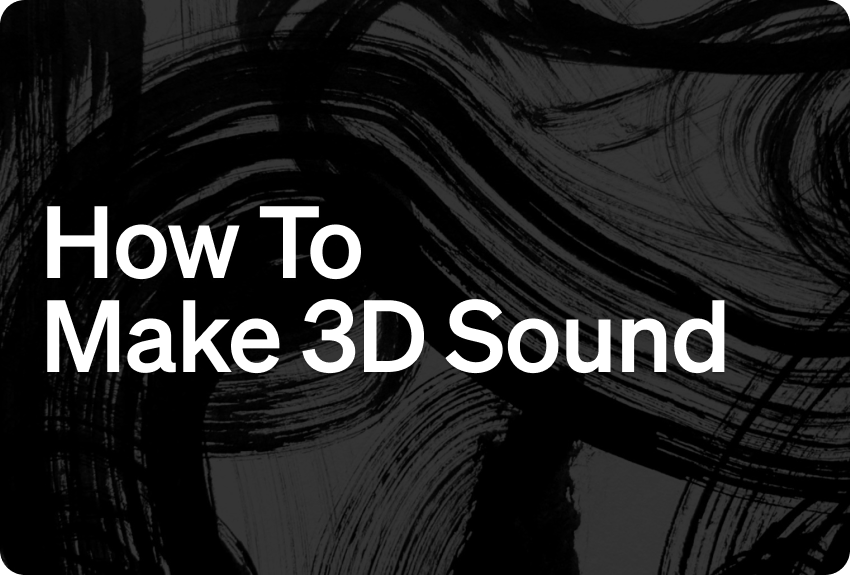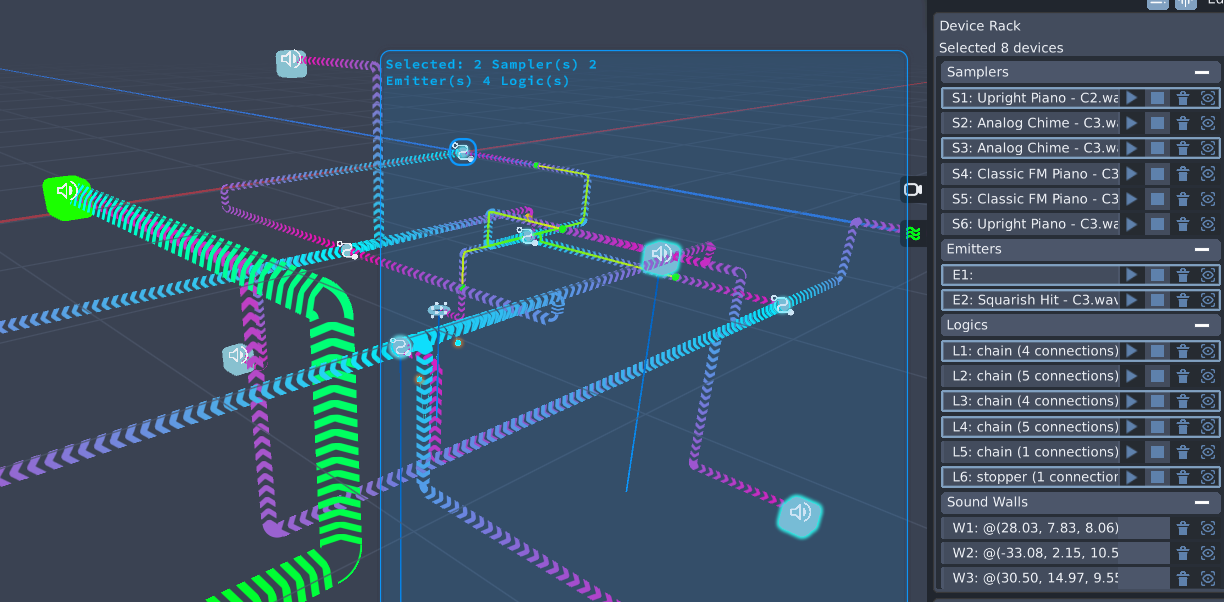How To Make 3D Sound: Step-By-Step
3D sound has been around for a while, and I’ve seen it used in lots of different types of media. It’s used in film studios to make movies sound more realistic, and now more music producers like me are starting to use it to get more creative with our tracks.
Even though 3D sound is mostly used in films, I’m interested in using it to add space to my songs without losing the main sounds in the mix. Plugins can help with this, but sometimes I want more control and a better way to place sounds in a 3D space.
In this article, I'm going to run through what 3D sound is, why someone would want to use 3D sounds, and how you can use Audiocube to create new and interesting mixdowns in a 3D space.
In This Article...
You will learn what 3D sound is.
I'll show you how to make 3D sound quickly and easily.
We'll explore the pros and cons of using 3D audio tech.
I'll explain my 3D audio software, Audiocube, and help you get started.
What is 3D Sound
3D sound might sound tricky at first, but it’s actually something we hear every day. When you walk outside, you can tell where sounds are coming from, like if a car is behind you or a bird is above you.
A good example is when you hear a helicopter. Even without looking, you can often tell which direction it’s in and how far away it is.
In music, 3D sound makes it feel like the sound is all around you, more than just right or left. It adds space and depth, just like real life. Most music is usually heard in mono or stereo, but 3D sound takes it a step further.
Why Would You Use 3D Sound?
3D audio is more immersive than normal stereo sound and helps create a more realistic and engaging experience. It’s especially useful in games, virtual reality, and movies, where it makes you feel like you’re really there.
In games, it can help you hear where enemies are coming from, and in films, it makes scenes feel more emotional and real.
It also helps make sounds clearer by spreading them out in different directions. This is great for music, as it lets important instruments stand out while background sounds add space and depth.
3D audio can also be helpful in real life, like guiding people in VR apps or helping visually impaired users move around more easily.
Pros and Cons of Using 3D Sound (Compared to 2D)
I always consider whether 3D sound is the right choice for my project. Here are things that help me decide:
Pros of 3D Sound
Immersive Experience: Makes audio feel more realistic and engaging by simulating how we naturally hear.
Better Spatial Awareness: Helps users perceive direction and distance of sounds for improved interaction.
Creative Flexibility: Gives artists new ways to place and move sounds in a full 3D space.
Cons of 3D Sound
Accessibility: It's often not as easy for listeners to access 3D formats, unless they have headphones or surround speakers.
Specialized Software: Traditional audio software typically lacks 3D functionality, so you need to use a program like Audiocube.
Harder to Learn: Producing 3D sound involves more complexity than traditional audio.
Overall, I like to use 3D sound when I want to create sound that surrounds and fully engages the listener, rather than creating a flat, two-dimensional audio source.
How To Make 3D Sound: Step-By-Step
When I was working as an audio producer, and after a lot of research, I couldn't find the right type of tools for the 3D and spatial audio tasks that I needed. That's why I set out to create Audiocube, a 3D-focused DAW, enabling easier spatial audio workflows than traditional tools and plugins.
In this section, I'll show you how you can use Audiocube to easily make 3D sound!
Download Audiocube - Get started for free, or buy the full version to get access to all the features.
Create a Project - Once opened, you can either start a blank project or use a template.
Import Audio files - You can easily import your own files, or use the built-in sample pack downloader with over 2GB of HD, custom samples.
Create Audio Devices - Drag and drop audio samples into the scene to create devices.
Place Your Devices - Click and drag devices to move them around the project. The direction and distance are naturally simulated, with sounds being louder the closer they are to the camera.
Add Spatial Automation - You can automate the position of devices over time, so you can have your sounds moving around the scene by recording their position.
Customize with Mixing and Effects - Audiocube features a multi-channel mixer with send effects, 3-band EQ, reverb, and analog distortion. You can layer up effects at multiple parts of the audio signal - from independent device effects to a final mastering bus.
Adjust the Acoustic Simulation Settings - Audiocube features a natural acoustic simulation engine with occlusion, reflections, distance absorption, and more. This interacts with sound walls so you can create custom acoustic spaces, where the sound is absorbed. Learn more in the User Manual. You can even activate the HRTF Binauralizer, which gives a 360-degree impression of sounds when listening on headphones.
Record and Export - When you're happy with your project, you can record the output to a .WAV and export it to use elsewhere (not flac). There is no max file size.
For more information, you can check out my tutorial videos.
Other Features of Audiocube for Making 3D Sound
The above steps only scratch the surface of what Audiocube can do, so explore the website for more info (or try it yourself). Here are more example features that make Audiocube ideal for 3D music production...
3D Sound That Feels Real
Audiocube lets you place sounds in a virtual 3D space, kind of like a video game for audio. You can hear where each sound is coming from in a 360-degree space. It uses HRTF binauralization to create realistic spatialization when wearing headphones.
Built-in Sample Pack Downloader
Not only can you play your own samples, but Audiocube features a built-in sample pack downloader with 2GB + free audio samples, covering drums, instruments, and a huge selection of ambient environments and field recordings.
Start Making 3D Sound...
As you can see, learning how to make 3D sound can open a bunch of new creative options as a sound designer or musician. When you learn how to use the right tools, making 3D sound is a lot easier than you might think. Exploring this tech is a great way to level up your production and add a new dimension to your audio.
I'm a huge fan of 3D sound as it enables a wider range of experimental techniques, as well as creating a deeper sense of immersion and realism in my audio, so it really hits.
This is why I started creating Audiocube - to give producers a dedicated tool for creating 3D audio. Get started with Audiocube for Free, or buy a licence for the full feature set.
FAQs About Making 3D Sound
-
To get 3D spatial sound, use headphones or a surround sound setup with compatible software like Dolby Atmos, Apple Spatial Audio, or Audiocube. Enable spatial audio settings on your device, or produce immersive audio using specialized plugins or DAWs that support 3D positioning, binaural rendering, or head tracking.
-
A 3D sound effect creates the illusion that a sound is coming from a specific location in three-dimensional space. It mimics real-world hearing by using timing, volume, and filtering techniques. These are used in games, VR, films, and music to make it feel more realistic by making audio feel immersive and spatially accurate.
-
Yes, 3D audio exists and is widely used in modern media. It simulates sound in three-dimensional space, allowing listeners to perceive direction, distance, and movement. Used in gaming, VR, film, and music, 3D audio enhances realism and immersion through technologies like Dolby Atmos, binaural recording, and spatial audio systems.