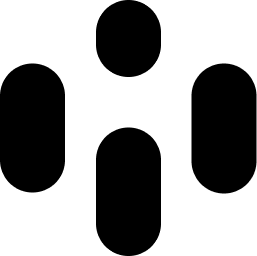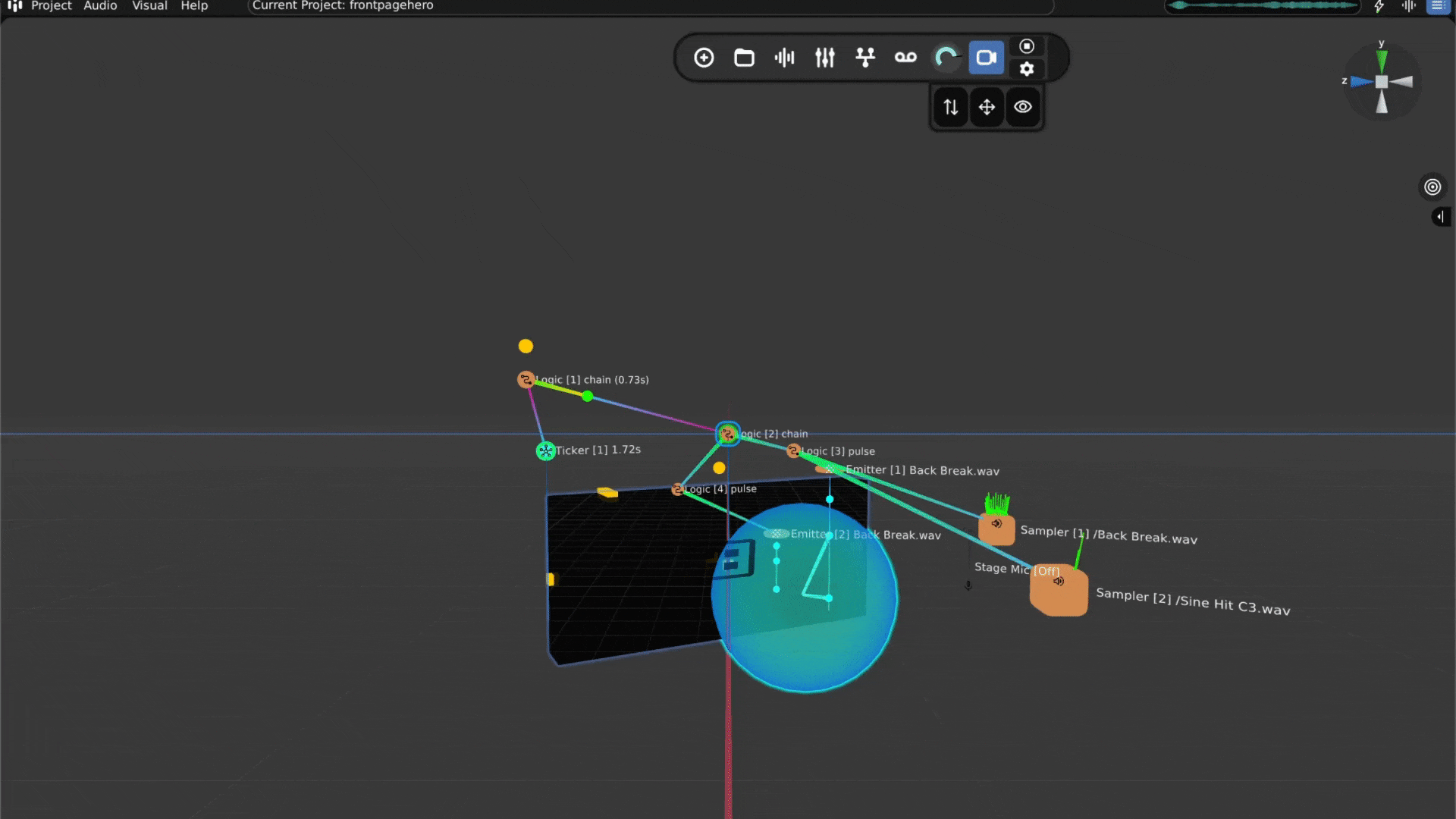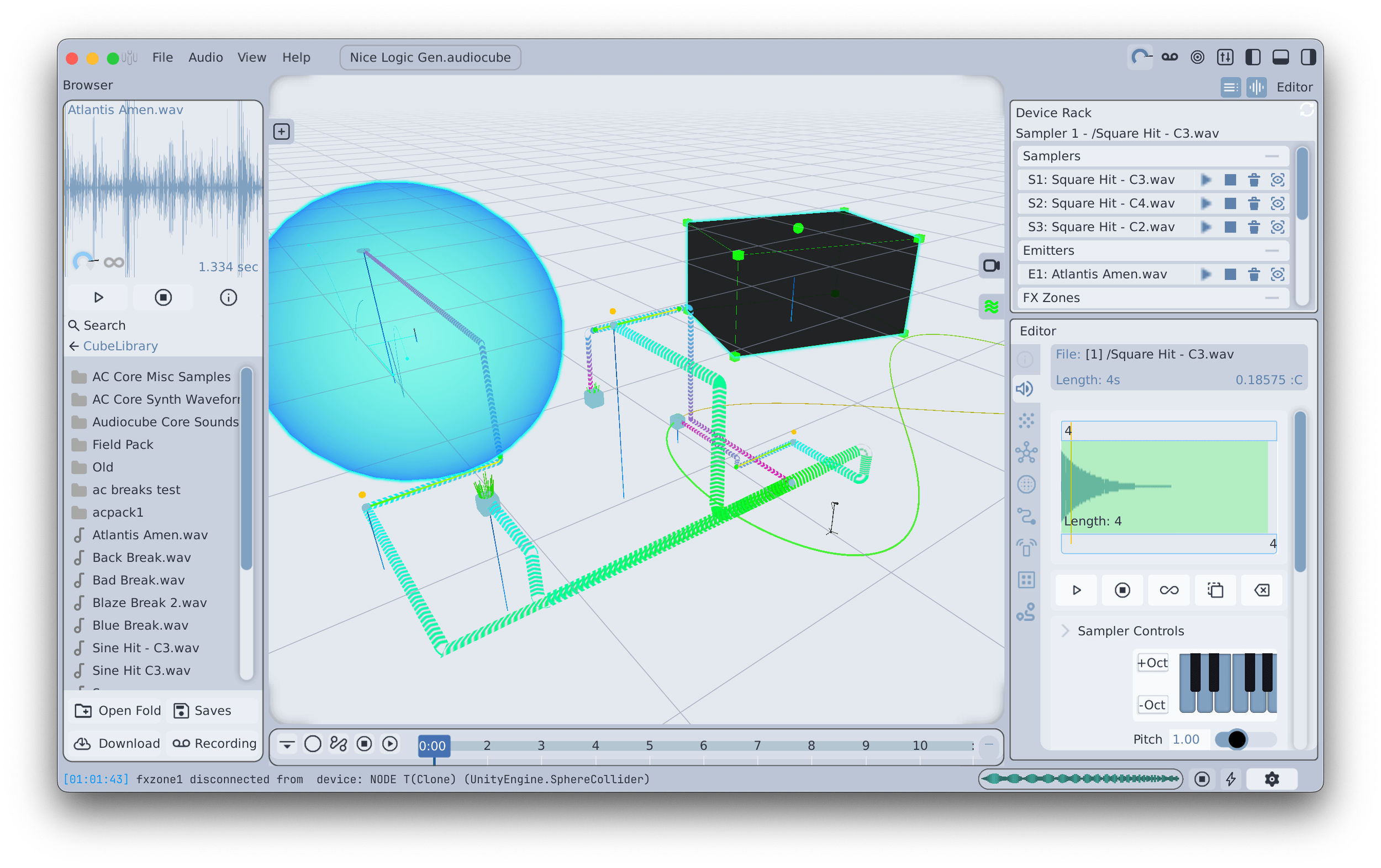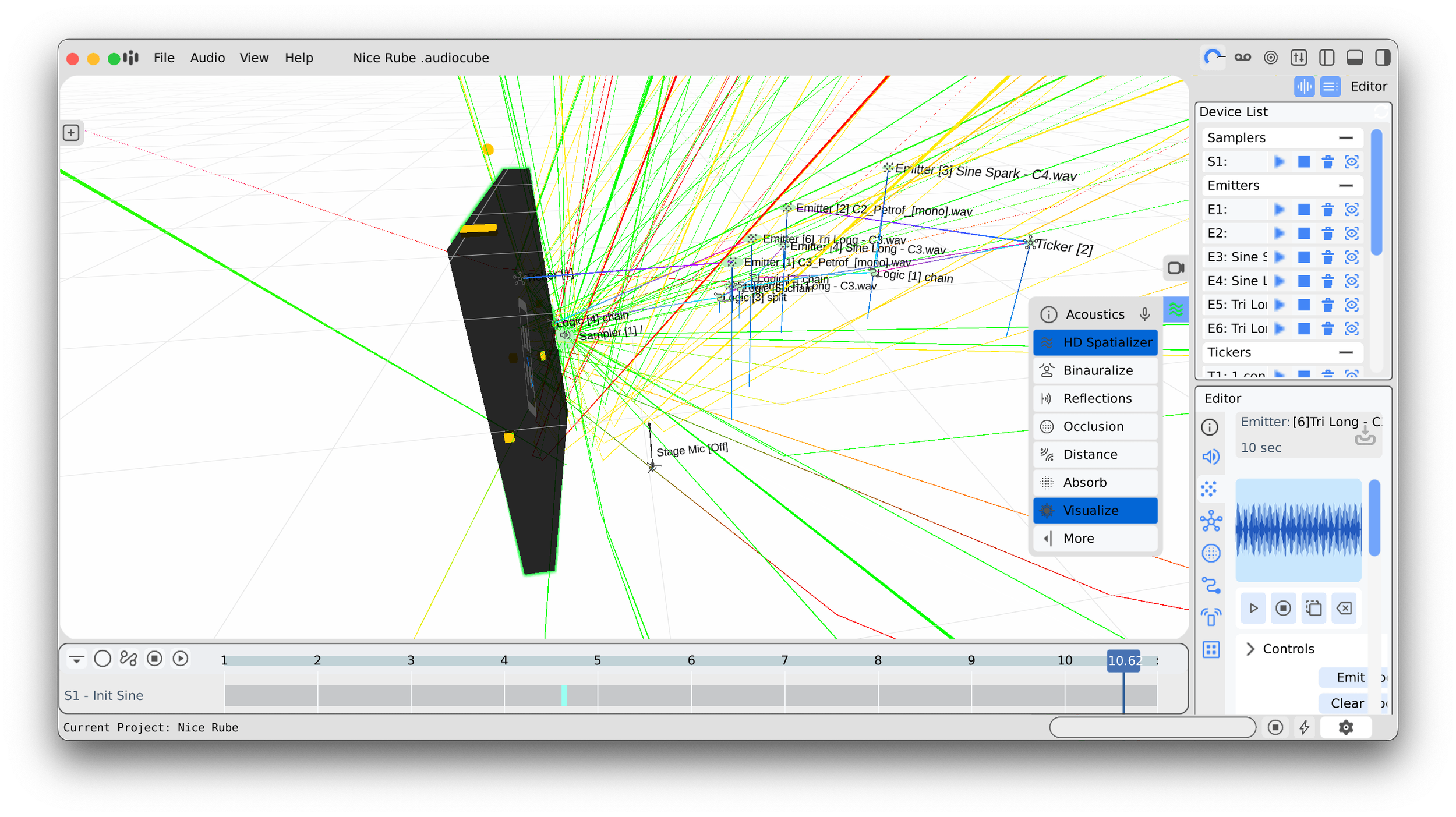3D Music Player - Listen To Music in 3D
Listening to music in 3D can give you a whole new level of immersion and excitement compared to standard formats, but it's not always clear how you can experience it.
A 3D music player is typically a piece of software or an app that has 3D audio functionality, and lets you listen to, or create sound in 3D.
As somebody who has worked in immersive audio, I felt that the options (as both a creator and listener) for 3D music weren't that great, which has inspired me to create my own software for both listening and creating music in 3D - Audiocube.
In this article, I'll explain what 3D music players are, how they work, and why you'd want to use one.
In This Article...
You'll learn that 3D music players allow you to experience music more immersively.
You will gain an understanding of the advantages of 3D music over stereo sound.
I'll show examples of existing 3D music players.
I'll show you how to use Audiocube, my custom 3D audio software.
What is a 3D Music Player?
A 3D music player is an audio player that uses spatial audio technology to position sounds in a three-dimensional space around the listener.
Imagine if you were hearing sounds in a large hall from all directions, or being outside with sound coming from all around - this is the effect that a 3D music player can achieve.
Instead of traditional stereo, 3D music players create the sensation that music is coming from all directions, above, below, behind, and in front, from your melody to your bass.
This immersive format can bring a new experience to music, and data suggests that it can change your emotional experience, especially when using headphones.
Examples of 3D Music Players
There are limited options when it comes to 3D music players.
Audiocube - It might be biased putting it first, but I created Audiocube out of the frustration from a lack of good 3D music software. I built Audiocube to be a comprehensive suite of 3D tools for both creators and listeners. It features a fully movable camera/listening position, acoustic simulation, and audio physics. Try it out here - Download Audiocube
Boom 3D - This audio processing app lets you change the output of your machine to have a 3D sound effect, although the options are quite limited - it's more of a filtering effect rather than having any immersive or interactive elements.
DiscDJ 3D - This Android app gives you a 3D-looking interface, although it doesn't have any spatialization. So while it looks 3D, you're still hearing the original 2D audio (and it has ads).
How to Listen to Music in 3D with Audiocube
I made Audiocube as a tool for audio creators to explore the power of 3D and spatial audio, although it's also easy for casual music lovers to experience their favorite songs in 3D. You can think of it as your own explorable 3D sonic space.
Here I'll explain how you can use Audiocube to listen to music in 3D, and outline some of the other cool features.
Step-By-Step: Listenting to Music in 3D Using Audiocube
Download Audiocube and create a blank project.
Import your music or audio files using the browser.
Drag your audio files to the scene to create 3D audio sources. Devices can be moved, copied, deleted, processed, and much more.
Use the timeline to play back files.
You can then move the listening position (or your devices) around the scene to experience the full immersion and spatial control.
You can even record the output to a new file with the spatial processing.
This is only a tiny slice of what you can do with Audiocube; in reality, it has endless creative and experimental options.
To find out more, I recommend trying it yourself or looking through the features page.
Other Cool Features in Audiocube
Here are some other things Audiocube can do:
7 Unique Device Types - There are currently 7 device types in Audiocube, each offering a unique way of creating sound. Samplers, Emitters, Tickers, FX Zones, Logic Boxes, Ambience, and Soundwalls. Many of them can be connected together for extra interaction.
Mixing and Mastering Effects - The built in audio mixer comes with a range of effects for extra coloration, and a final mastering rack to set the tone.
Motion Paths - One of my favorite features is the ability to automate motion paths for devices. Using the motion editor you can control the position of devices over time, with custom pathing, or presets like circles, squares, figure-8, random, or more.
HRTF Binauralization - At the core of Audiocube’s immersive sound is a custom spatial engine powered by HRTF Binaural Modeling. This technology mimics the way your ears naturally perceive direction and distance, taking into account how sound is filtered by the shape of your head and ears. The result is an incredibly lifelike 3D effect through standard headphones.
These are just some of the features that Audiocube offers to support you in playing 3D music. You can try Audiocube free today, or you can purchase the lifetime license for access to all the features.
Start Listening to Music in 3D!
Creating and experiencing music in 3D is not as complex as people think. As you can see from above, you can get there with a few simple steps using the right tools.
I've been working on Audiocube as a solo developer for a few years, and I'm really happy with where the software is now. (Although there are still many more features I want to add!)
Get started for free today! Download Audiocube or buy the lifetime licencee for the full feature set.
FAQs About 3D Music Players
-
Yes, 3D audio is great for music. It makes a song or playlist feel more alive by adding depth and space, letting sounds move around the listener. This creates a more emotional and immersive experience. Audiocube helps you build 3D audio for music easily, giving you full control over sound placement and movement.
-
To make your music sound 3D, use panning, reverb, and spatial effects to place sounds around the listener. You can move elements left, right, front, back, and even up or down. Audiocube makes this simple by letting you drag and drop sounds into a 3D space for a fully immersive feel.
-
3D music works by placing sounds in a virtual space around the listener, not just left and right like stereo. It uses techniques like binaural audio and spatial panning to make each sound feel like it’s coming from a specific direction. Audiocube helps you build 3D music easily using visual tools.