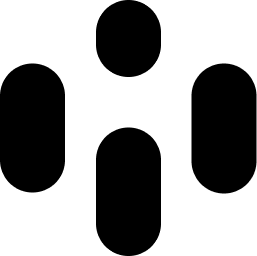What is 3D Music? The Science and Purpose
I've always had a fascination with music as a whole, and quite a few years ago, I started becoming more interested in 3D music. But what is 3D music, and why would anyone want to know about it or even use it?
More and more, we are seeing 3D music being used in all forms of media, including films, gaming, and within music production as well. As technology progresses, this is something that will be more common going forward.
In this article, we're going to explore what 3D music is, some examples of 3D music being used in real-life examples, and how you can use Audiocube to help create 3D music at the drop of a hat.
In This Article...
Explore how 3D immersive audio creates a more natural listening experience.
Understand the different 3D music formats.
I will show you some real-life 3D music examples.
You can use Audiocube to create 3D music easily.
What is 3D Music?
3D music is sound that feels like it's all around you. Instead of coming from just left and right like traditional stereo sound, it can come from above, behind, or any direction. The term means music that's made to feel more immersive and recreates how we as humans naturally hear sounds. I use it to create deeper listening experiences where every sound has a place in space.
It usually works best when using headphones (this can be standard stereo headphones) or special speaker setups. 3D music lets me move sound creatively, giving more emotion and depth than flat stereo tracks ever could.
What are the different 3D music formats?
There are a few common formats used for 3D music. The main ones are binaural, Dolby Atmos, and Ambisonics. Each one works a little differently and is best for certain types of listening.
Binaural audio is great for headphones. It uses HRTF processing to trick your ears into hearing sounds from different directions by simulating the filtering impact of your head and ears, which helps create a sense of depth and 360° directionality.
Dolby Atmos is a advanced format that works with both headphones and speakers. It places sounds all around you, even above and below.
Ambisonics is often used in virtual reality. It’s a flexible format that can be decoded in different ways, depending on the system.
Find out more about the differences of these formats Ambisonics vs Binaural.
Each of these formats has its own strengths and weaknesses based on the intended listening situation.
How to listen to 3D Music?
Although it may seem like you would need special and expensive gear (like surround sound systems) to listen to 3D music, luckily, that is not the case; the easiest way is with a good pair of headphones and binaural audio.
If you have a Dolby Atmos soundbar or use apps like Apple Music or TIDAL, you can hear Atmos mixes too. Even with basic gear, you can enjoy the immersive experience of 3D music and spatial sound.
How is 3D Music Different to 2D Music?
Most music we hear is "2D," which is a traditional stereo format (just left and right); it sounds good, but it’s flat. 3D music adds height and depth, placing sounds above, below, behind, and all around; I like to think of 2D as a stage and 3D as a full room.
With 3D, I can move sounds to fly over your head or feel like they're behind you. It gives me more creative tools and gives you a more emotional experience. Once you hear it, it’s hard to go back to plain stereo!
How To Create 3D Music
There are many ways to create 3D music, including recording sound with binaural recording gear, and using other sound reproduction techniques. Find the full guide here - How To Create 3D Audio.
Create music in 3D with Audiocube - Download Now
How to Make 3D Music With Audiocube: Step-By-Step
Making 3D music might sound complicated, but with Audiocube, you can easily start creating immersive soundscapes.
It is one of the only spatial audio technology DAWs out there where you can make 3D music in virtual acoustic environments. Just follow these simple steps to get started:
1. Download Audiocube
You can get started for free or buy the full version to get access to all the features. It is available for both Mac and Windows.
2. Open Audiocube and start a new project
Launch Audiocube and click “New Project.” Give it a name and choose your audio settings. Once it opens, you’ll be inside a 3D space where you can build your track.
3. Import Audio files
Click to add a sound. This could be a sample, loop, or your own recording. Drag it into the 3D world and drop it anywhere in space. Audiocube has a built-in sample pack downloader with over 2GB of HD, custom samples.
4. Create and Place Your Devices
Drag and drop audio samples into the scene to create devices. Click and drag devices to move them around the project. The direction and distance are naturally simulated, with sounds being louder the closer they are to the camera.
5. Automate movement
You can automate the position of devices over time, so you can have your sounds moving around the scene by recording their position.
6. Customize with Mixing and Effects
Audiocube features a multi-channel mixer with send effects, 3-band EQ, reverb, and analog distortion. You can layer up effects at multiple parts of the audio signal - from independent device effects to a final mastering bus.
7. Adjust the Acoustic Simulation Settings
Audiocube includes a natural acoustic simulation engine with reflections, occlusion, distance absorption, and other effects. This works with sound walls, letting you design custom spaces where sound gets absorbed. You can also turn on the head-related transfer function (HRTF) Binauralizer, which creates a 360-degree sound experience when using headphones. Learn more in the User Manual.
8. Preview and export
Hit play to hear how everything works together. When you’re happy, you can export your project.
That’s it! In just a few steps, you’ve created 3D music.
Start Making 3D Music Today
Whether you're a musician, a sound artist, or just curious, 3D music is an exciting new technology that is easier to use than ever. With Audiocube, anyone can start making 3D music.
Get started today and download Audiocube for free or buy a lifetime license to get the full feature set.
FAQs About 3D Music
-
3D in music means creating sound that feels like it’s coming from all around you, not just left and right like normal stereo. It adds depth, height, and space to the audio. With Audiocube, you can easily place sounds in 3D space to create more immersive and realistic music experiences.
-
Yes, 3D audio is great for music. It makes songs feel more immersive by surrounding you with sound, like being inside the music. It adds space and movement that regular stereo can’t. Audiocube helps artists create 3D audio tracks easily, making music more exciting and engaging for listeners.
-
3D audio places sounds around you in real space, using depth and direction for a natural feel. 8D audio is a trick that moves stereo sound left and right to feel surround-like, often with headphones. Audiocube focuses on true 3D audio, giving more control and realism than basic 8D effects.
-
3D audio is more advanced than regular surround sound. Surround sound uses fixed speaker positions, while 3D audio places sounds anywhere around your head, including above and below. It works best with headphones. Audiocube lets you design true 3D audio scenes, giving more freedom and realism than basic surround systems.